1. Download Python (Windows 10) - 1. Descargar Python (Windows 10)
1. Download Python (Windows 10)
1. Go to https://www.python.org/downloads/
2. Click on Download Python 13.2.2 box with yellow background.
Click on Guardar (Save).
The Python executable will be stored in Descargas (Downloads).
1. Descargar Python (Windows 10)
1. Ir a https://www.python.org/downloads/
Hacer clic en Guardar.
El ejecutable de Python se almacenará en Descargas.
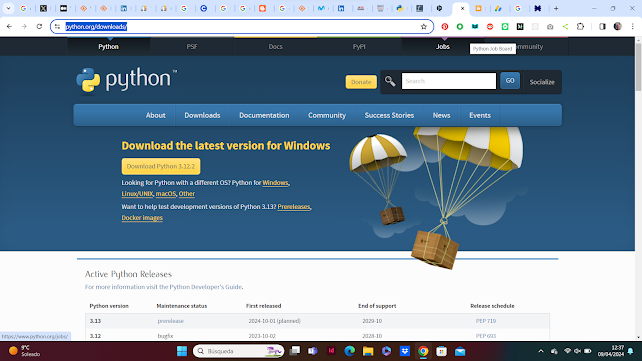








Comentarios
Publicar un comentario